TikTok is a well-known platform for sharing unique videos with people across the globe. Thanks to a wide range of editing features, you can add visual and audio effects to make your videos more entertaining.
However, there are various apps to choose from, and it can be a bit confusing to find the best video editing software for TikTok. This article will cover the seven best editing apps to help you create incredible TikTok videos.
Table of Contents
How Can One Make a Good TikTok Video?
A good TikTok video requires a few features to make it stand out. Here are a few things you can do to make your TikTok video the best it can be.
Determine Your Niche and Audience
The first thing you need to do is decide on a niche. You cannot create random, non-cohesive video content and expect success. Hence, you need to determine what you want to post about, your audience, and how you want to impact them.
Indeed, all your content cannot be about one topic, but you can find ways to give viewers variety using the same theme. Next, you should consider the types of videos your audience would like to see.
Make High-Quality Videos
Your video quality is vital to your TikTok account’s success. Posting regularly is essential to growing your TikTok account, but you should not sacrifice the quality of your videos for quantity.
That said, you do not need a professional camera or premium equipment. In fact, all you need is your smartphone, but ensure you record in high-definition. If you are worried about keeping your phone steady, you can ask for help from someone or use a tripod.
If the sound is a big part of your content, and you will not use overlaying music or audio, you should consider getting an external microphone.
Most importantly, you should strongly consider editing your video. You can use the editing features on the TikTok app or download an external app for more advanced features.
Focus on Sounds
One feature that makes TikTok stand out is its use of music in most of its content. Therefore, music and sound effects are an integral part of gaining success on TikTok.
Thanks to legal agreements between TikTok and major music companies, you can use popular songs in your videos. The best part is that you can easily use the audio tracks when filming or afterward when editing. Unfortunately, most of the sounds are best suited for 15-second clips, but a few work for more than 60 seconds clips.
The Best Mobile Video Editing Apps for TikTok
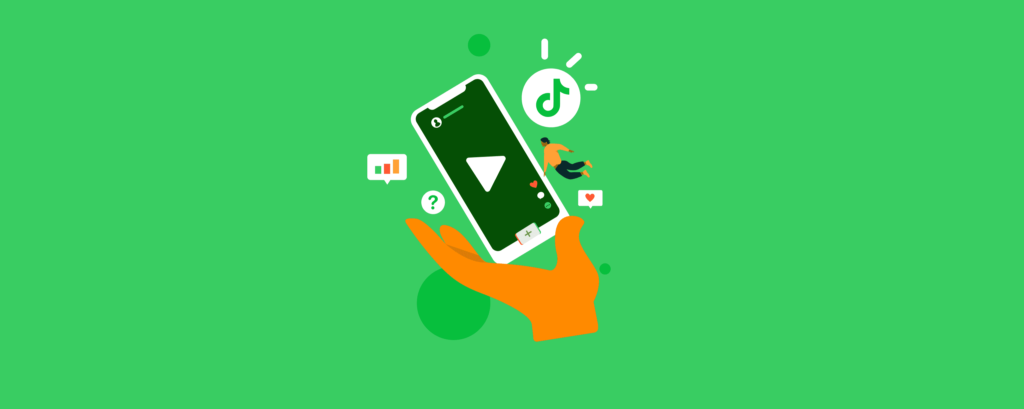
Zoomerang
First up is Zoomerang. This app is perfect for TikTok users at any skill level. It comes with in-app tutorials where you can watch famous TikTok challenges, edited videos, and other aspects of TikTok that teach you how to make your own videos.
The in-app tutorial is just one of many features in Zoomerang. The video editing software also includes tools like background music, visual effects, filters, and others.
Furthermore, you can connect your TikTok, Instagram, and Snapchat accounts to Zoomerang, so you can easily share content between the platforms.
Sadly, you need to subscribe to the premium option to enjoy most of the benefits of Zoomerang.
There are some video editing tools you can use for free, but they are limited. Also, the free version of this app comes with ads, so if you want to get rid of that, you need to subscribe to the premium plan.
Lomotif
Lomotif is a great option if you are looking to add music to your video. The app has millions of songs ranging from the latest hits to the classics. The only drawback is that you cannot select what section of the song you want to use. That said, the catalog is basically endless, so you get to choose whatever song you want.
Lomotif allows users to save their videos directly on the app. Furthermore, you can follow others to gain inspiration for your own videos. The editing tools on Lomotif are not as many as other apps, but you do get to enjoy a few fun features like GIFs and making boomerang-style video clips.
If you want to remove watermarks from your videos, you would have to pay for that feature, so keep that in mind if you choose to use this app.
Funimate
Funimate gives you a chance to run wild with your creativity. It allows you to select your preferred video format, use filters, animate specific parts of your video, and more.
Additionally, you can add effects and filters to any part of your video. Adding a photo to your video is not a problem. You can even add shapes, texts, and other features to your videos.
Funimate requires a premium subscription if you want to enjoy all the effects, animations, and transitions. However, you get to enjoy these benefits during the 7-day trial period before you have to subscribe.
That said, Funimate is a bit complicated and requires some time to understand the app. Also, you might not like the limited in-app music options of the software.
TikTok In-App Editor
This is the most convenient option because you can find it on TikTok itself. Also, the app is possibly the best free video editing software for TikTok.
The in-app video editor is just as effective as other editing tools. You have a variety of options, such as video filters, texts, stickers, music, adjusting video speeds, and more.
If you rather use images, TikTok allows you to pick photos and create a spectacular slideshow in a few seconds.
On the other hand, the TikTok in-app editor is quite complex and might be a bit much for beginners. Similar to other editing apps, you cannot select the section of a song you want. Lastly, once you edit a video and upload it, you cannot edit it again.
PowerDirector
PowerDirector is a fantastic option for users at any skill level. The app is user-friendly and has a simple interface that lets your creativity flow as you maneuver through the platform. It is one of the best platforms to create professional, stunning videos in a flash.
All you need to do is upload your video onto the app, trim the video, add effects, and post it on TikTok in 4K resolution or below. Furthermore, you can add more features such as glitch effects and various colors, and adjust video speeds from slow motion to faster. You can even add a voice-over if you want to.
You can never get bored with PowerDirector because the app has new video effects every month.
InShot
InShot is one of the best apps for resizing your video. This means you can edit your video to fit any app you want, such as TikTok and Instagram. It is a free video edit and maker with numerous fantastic features such as blur background, music, and others.
The app has a variety of visual and audio effects, or you can choose to import any song of your choice from your mobile device. However, InShot does not have a library of royalty-free music, so you would need to find a song on your own. Furthermore, any video you create will have a watermark.
Magisto
Magisto is an app by Vimeo, and it is perfect for people who prefer to edit videos less. You can use this app to record your memory videos, home tours, and more. All you need to do is select the editing style you want (memories, movie trailer, or others), upload your photos or videos, and let the app do the rest using AI. Due to the AI of this app, you do not need to make custom edits.
The app offers versatility when it comes to music because you can either choose to use a song from the library or upload it from your device. However, longer videos require a premium account, and if you want to download HD videos, you require a professional account.
What Is the Best Editing App for TikTok?
TikTok is a dynamic platform allowing viewers to see fast-paced, amazing videos from anywhere worldwide. While TikTok itself has an online video editor, it might not be the best for everyone.
At the end of the day, there is no “best” editing app for TikTok, and it all boils down to your preferences. You might find it challenging to select the right app for your video, but if you can determine what type of TikTok content you want to make, then the choice should be easier.
This is why this article contains a variety of editing apps, so you have enough options to decide what works for you.
Conclusion
TikTok is a fun platform where content creators can express themselves through short videos. However, in some cases, you need to add extra features to your videos to ensure they make an impact on your viewers and improve your TikTok growth.
To do this, you might need a video editor, and with so many options out there, you may need help to make a decision. Hopefully, this article can help you make that decision.
- Effective Social Media Advertising and Brand Management - October 2, 2023
- Boosting Social Media Engagement: Strategies and Solutions - October 2, 2023
- Mastering Social Media Reputation & Damage Control - October 2, 2023

