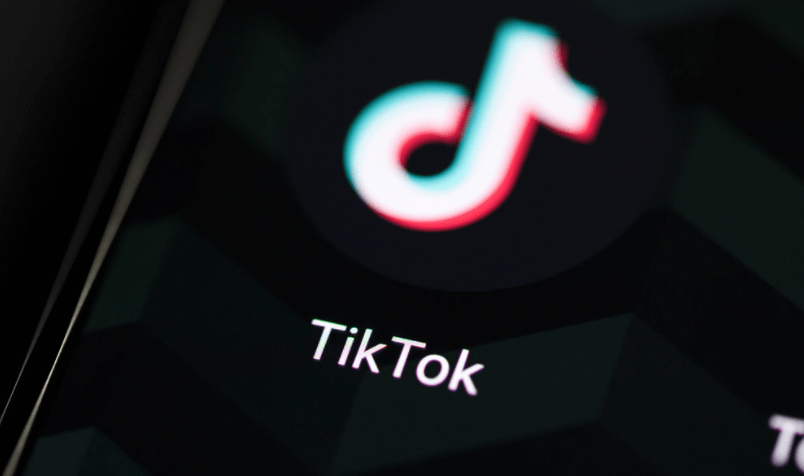TikTok is the fastest-growing global app with one billion active users. A single viral video will bring you millions of views, but creating a worthy video means nothing if your following and followers lists are packed with fake bots. So, should you unfollow people, remove them from your follower list, and is there a way to unfollow everyone on TikTok? Of course, all three things are an option, now all you have to do is keep reading the article and go over our comprehensive guides.
And when you’re finished, take a look at our other Tik Tok guides:
- How to View Private TikTok Accounts?
- How to Find Someone on TikTok?
- How to Get More Followers on TikTok?
Table of Contents
What Happens When You Unfollow Someone On TikTok?
If you made the mistake of buying fake followers and used the follow-unfollow method in the past, you want a clean slate on TikTok, or you’re not interested in seeing the same dance videos over and over again from certain users, you can always use the app’s unfollow feature. Another reason why you might want to unfollow someone is because they’re bothering you, are breaking the community guidelines, or you simply don’t like the fake video content they post. After you decide to unfollow someone, you’ll no longer see their posts.
The person won’t receive a notification letting them know they lost you as a follower, but if they follow you, they’ll still see your content, which is excellent to increase your views per video. Also, the comments you left on their posts will remain even after you unfollow them. You can go back and delete the comments; however, they don’t automatically disappear when you unfollow an account.
Does TikTok Show Who Unfollows You?
TikTok won’t let you know if someone unfollows you, and it won’t let users know when you unfollow them. Most people have a firm reason why they decide to stop following actual people and often get rid of fake followers. Regardless of the motive, you can feel free to go through the unfollow process because no one will know unless they open their follower list and decide to go through it searching for your name.
How to Unfollow on Tiktok Fast?
Unfortunately, TikTok doesn’t have a feature that will help you unfollow an entire list of people at once. However, numerous apps can do that for you, some of which are free and most paid. In addition, you can unfollow everyone manually, which will take some time, especially if you follow many accounts.
How to Unfollow People on Tiktok Fast: Step-By-Step Guide
The entire process is very straightforward and only takes seconds. Remember that there are two ways you can do things – just unfollow an account, or remove them from your follower list. Here’s what you should do:
- Open the TikTok app and log in with your email address/username and password.
- When the home video screen appears, tap on the Discover icon, and you’ll see a search bar in the top part of the screen.
- Type in the name of the account you want to stop following, and when their profile picture and name appear, tap on them.
- Select the Follow button, and the app will ask you if you want to unfollow that person.
- Choose yes, and that’s it!
Another way you can approach this matter is the following one:
- First, log in to your TikTok account on the app.
- Next, tap on the Profile button in the bottom right corner of the screen.
- Right below your profile icon, you’ll see the Following button; tap on it.
- Find the person in the list, then tap the three dots next to their name.
- Choose Remove This Follower.
How To Automatically Unfollow Everyone On TikTok
Is there a way you can unfollow everyone on TikTok at once? The platform doesn’t have a feature that will automatically remove all your followers, as we already explained. However, there are various unfollow apps that can help you prevent the appearance of content on your feed and start working on your brand all over again. If you’ve had issues with fake following you bought in the past and are looking to build a reputable business, you have to remove them all.
One of the fastest ways to mass unfollow users is by following these steps:
- Open your TikTok app.
- Tap on the Profile button in the bottom right corner.
- Choose the Following option.
- You’ll see a list of the people you follow, with a Follow button right next to their names.
- Tap the Follow button next to each user until you’re not following any people.
Adding fake bots to your profile using the follow-unfollow is not the right way to get more TikTok followers. You need real accounts, since that’s the only way to boost your engagement and grow your numbers. First of all, you won’t be fooling anyone; instead, you can only lose your reputation and have other users unfollow you if they notice that you’ve bought fake profiles. You can skip wasting time on unfollowing accounts and focus on reading tips for content creation, learning from popular content, researching audience demographics, and creating an excellent user environment.
TikTok is one of the most popular global platforms because it lets people show their creativity without being experts in content creation. This social media network offers simple editing tasks that have strong viral potential. For example, the green screen filter substitutes an actual screen that productions use, and now you can create funny videos for free without previous experience. In other words, there’s no need to waste your money on fake bots or your time on the follow-unfollow method to increase your follower count or video views.
Conclusion
Do you want to unfollow everyone on TikTok? Or, is there an account that keeps bothering you? Well, the good news is that you don’t need expert knowledge to perform these actions, all you need to do is follow our guides. If you decide to unfollow a single person, it won’t take you more than seconds or minutes. You can also unfollow and remove someone, which will eliminate them from your list of followers and following. This person won’t see your content anymore unless they want to send you another follow request. When you want to unfollow everyone on TikTok at once, you can either use an app or do it manually.
- Effective Social Media Advertising and Brand Management - October 2, 2023
- Boosting Social Media Engagement: Strategies and Solutions - October 2, 2023
- Mastering Social Media Reputation & Damage Control - October 2, 2023