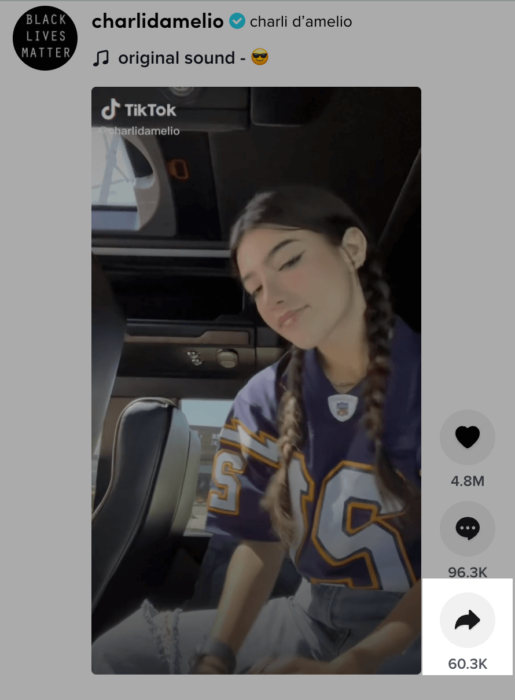TikTok is the fastest-growing social media network, with over 837 million monthly active users. The average time a TikTok user spends on the app is around 52 minutes per day. This network is so addictive that people are obsessed with scrolling, looking for future recommendations and tips for content creation. But have you ever wondered if people know that you’ve watched or shared their videos? In today’s article, you’ll learn how to know who viewed your TikTok profile and how to see who shared your TikTok and whether you should switch to a Pro account.
Table of Contents
Can You See Who Shared Your TikTok?
Does TikTok show who shared your video? Unfortunately, if you’re looking to seewho shared your TikTok, it currently isn’t possible to do so. However, if you switch to a TikTok Pro account, you can view your analytics which encompasses information like views and demographics, as well as number of shares. You can understand it as some sort of privacy protection for their users, that encourages everyone to scroll freely without wondering if others will know what they’re doing. Don’t expect TikTok to alert you when someone shares your videos, because that’s not an option either. In addition, you can see the number of shares and know whether your content is as successful as you expected it to be.
How To See Who Shared Your Tiktok?
No matter what you do, there’s no way to see the identity of the users who have shared your TikTok. Unfortunately, the social media app only lets you see how many shares your TikTok has. One way to get more information on content insights is to switch to a Pro (business) account and use the free TikTok Analytics tool.
There are many metrics to look at, here’s little hack how to see who shared your TikTok:
- Go to your profile.
- Open the Settings and privacy tab in the top right corner.
- Under Account, choose the Creator Tools tab.
- From there, select Analytics.
Another question many users have on their minds is whether they can see who viewed their videos. This is another hard no! TikTok likes to keep activity among users private, and won’t let you know the name of the profiles that viewed your content. However, if you have a business account, you can head to analytics and visit the Content section. There you’ll find the watch time for each video, aggregate video views, number of likes, comments, shares, etc. There’s also a list of trending posts you can learn from and upgrade your content.
How To Get A TikTok Pro Account
Should you switch to Pro? If you’re interested in how every single video performs, your follower count, profile visitors, and other analytics features, then you should definitely upgrade to the Pro account. Using analytics to learn about follower activity, user interactions, and more is essential for audience growth.
There are many metrics to look at, here’s how to see who shared your TikTok:
- Open your TikTok app and tap on the Me tab located in the bottom right corner to get to your personal profile screen.
- On the right side of your profile picture, you’ll see a button with three vertical lines, tap on it.
- Tap on Manage Account, located right above the Privacy settings menu.
- Choose Switch To Pro Account, then follow the instructions. You’ll need to choose a category for your business, and you’re done.
Once you’ve shifted to business, you can follow your analytics including traffic source types, video views, profile visits, follower insights, and much more. Although you won’t see the name of the profile viewer or video viewers that shared your TikTok, you’ll get numbers that will help you craft an excellent content strategy. Learn from your previous high-performing videos to see what works best for your audience.
TikTok Analytics is made of several parts that offer different insights. For example, if you visit the profile Overview tab you can learn the number of profile views (you can’t see who viewed your profile), number of followers, etc. The Content tab shares the number of viral videos, metrics on individual videos, and more. The Followers tab gives information on audience metrics such as audience demographics, the popular videos your followers are watching, etc. Finally, the most important section for today’s topic is the Video analytics tab. Here you can find out all about video performance, including how many times it was liked, shared, played, number of comments, average watch time, the traffic source, and much more.
If you’re focused on TikTok growth, learning how to use information from analytics will help you create a piece of content your target audience will love. Although so many are focused on getting TikTok followers at the moment, TikTok is still one of the top trending apps and an excellent way to monetize your creativity.
Conclusion
Is there a way to track who shared your video posts on TikTok? As we previously explained, the platform doesn’t allow you to see the names of the users that have viewed your videos or shared them. However, if you switch to a Pro account you can use the free analytics tool and get plenty of insight into your overall performance, profile views, video comments, likes, shares, watch time, playtime, demographics, audience insights, and much more. Although it’s impossible to predict what the next TikTok trend will be, closely following your analytics, learning from previous videos, and using an organic growth service is the secret to success and fastest growth.
- Effective Social Media Advertising and Brand Management - October 2, 2023
- Boosting Social Media Engagement: Strategies and Solutions - October 2, 2023
- Mastering Social Media Reputation & Damage Control - October 2, 2023