Do you find some TikTok sounds annoying, or do you prefer to watch your TikTok videos without sound?
Either way, there are steps you can take to silence an annoying sound on your TikTok For You Page (FYP).
Sounds are an important component of TikTok videos. In fact, the sounds on most TikTok videos are meant to increase the visibility of the videos as they are snippets of popular sounds, songs, or memes.
Unfortunately, if you’re like most TikTok followers, most of the videos in your FYP have the same sound, which can get annoying sometimes.
Thanks to the TikTok algorithm, it’s now possible to block the sounds you don’t want to hear on the platform.
The good news is that this article provides a comprehensive guide on how to block a sound on TikTok and other insights related to this problem.
Table of Contents
Can You Remove Sounds from TikTok?
Unfortunately, you can’t remove a sound from a TikTok video that has already been posted.
However, it’s possible to remove a sound that you don’t like when recording and editing any type of video content on TikTok.
Let’s look at how you can achieve this.
- On the TikTok app, select the + button to start shooting
- Click on sounds at the top of the screen and choose your preferred sound
- To remove the sound from your video as you film, tap stop and select the red checkmark on the video
- Select the name of the song at the top of the video
- Tap on the selected song at the bottom of the screen to remove it from your video
- You can now go to sounds to select another sound
In other instances, you might have saved some popular sounds to your TikTok’s Favorite Folder. It’s possible to delete these sounds from the folder if you no longer like them.
To remove an annoying TikTok sound from your Favorite Folder, follow the steps below.
- Click on your profile tab
- Select the bookmark icon that is next to the edit profile icon
- Go to the Favorite section and select the sounds icon
- Choose the song title you want to delete and select the three lines icon
- A popup window will open, click on the Added to Favorites icon
- You’ll find that the sound is now removed from your Favorites folder
Can You Block a Sound on TikTok
Yes, you can block a sound on TikTok by blocking the creator of the sound. You can also do it with the help of the TikTok algorithm if the sound creator isn’t on TikTok.
The TikTok algorithm helps recommend the videos you watch based on the content you interact with on the platform.
Part of this recommendation also includes the sounds and songs that are part of the viral videos you interact with. This is why you’ll find TikTok recommending videos with a popular song or sound over and over again.
Further, trending sounds or songs are one of the factors TikTok uses to categorize video content and serve it to its audiences. Also, popular songs and memes have a huge impact on the visibility of videos.
How to Block a Sound on TikTok
As mentioned earlier, it’s possible to block a viral song or sound from playing on the viral videos you watch by blocking the creator of the sound.
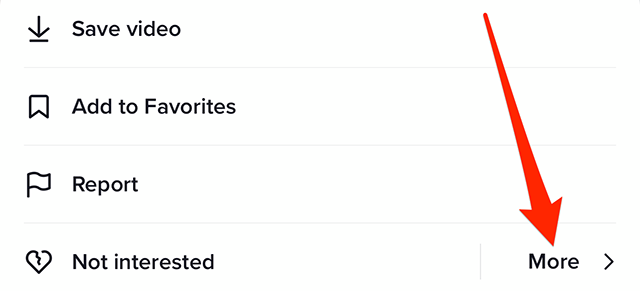
Here’s how you do it.
- Find a video with the sound you want to block
- Tap on the video’s sound icon that is on the bottom part of the screen
- The sound page will pop up where you’ll see the sound creator’s name
- Click on the creator’s name and the creator TikTok page will pop up
- On the top right side of the page, tap on the three dots
- On the popup that appears, click on “Block”
- Click on “Confirm”
How to Block Annoying Sounds People Are Sharing on TikTok
Notably, some video sounds aren’t made on TikTok, meaning that their creators aren’t on the platform.
In case you can’t find the sound creator’s name on TikTok, you can use the “Not Interested” method to restrict the song from your feed. This method tries to make the TikTok algorithm understand that you aren’t interested in hearing the sound in your videos.
This method also works when you want to block sounds that TikTok users are sharing on the platform.
Here are the steps you’ll follow.
- Find several videos with the viral sound you want to restrict
- Long press on each of the videos
- On the drop-down menu that appears, choose “Not Interested”
- Ensure you do this on a couple of videos with a similar sound
The idea is to let the TikTok algorithm know that you aren’t interested in the sound. Hopefully, the algorithm will get the cue and keep the sounds and songs you don’t like from your feed.
What to Do When You Want to Unblock a Sound on TikTok
If you change your mind about a sound on TikTok that you had already blocked, you can regain access to the original sound by unblocking the user.
Follow the below steps.
- Click on the three horizontal lines at the top right of your app to open the settings page
- On the setting page, click on privacy
- Scroll down to the end of the privacy pop-up menu and select blocked accounts
- Choose the account you want to unblock and click on the unblock icon
- Once you unblock the user, you’ll start seeing their videos including the sound you had blocked earlier
Conclusion
In closing, the sound is one of the essential components of TikTok videos. Most TikTok creators will use trending sounds to attract more TikTok followers and boost the visibility of their videos.
However, sometimes we all get tired of hearing the same sound over and over again.
Fortunately, you can now block an annoying sound that you don’t like on TikTok. By blocking the creator of the sound, you’ll stop getting all the videos that have that particular sound.
You can also select the “Not Interested” option to let the TikTok algorithm know that you don’t like listening to videos with that specific sound.
- Effective Social Media Advertising and Brand Management - October 2, 2023
- Boosting Social Media Engagement: Strategies and Solutions - October 2, 2023
- Mastering Social Media Reputation & Damage Control - October 2, 2023

