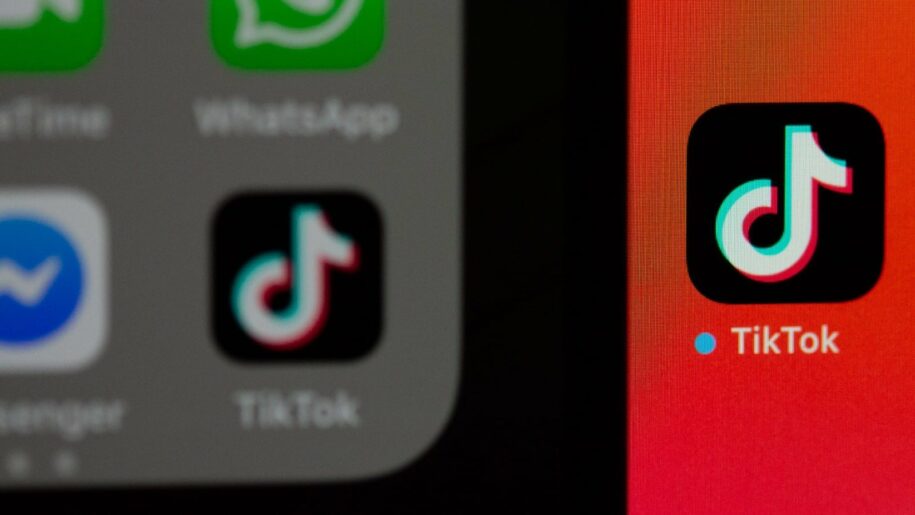Tiktok is a social media website that has grown very popular over the years. It has millions of users worldwide and helps people grow their social media presence. Many TikTok users grow their engagement by using TikTok growth services for more followers, video views, and extra likes. If you have recently joined TikTok and have a limited budget, then you can grow your follower count by making good content.
But being a pro at content creation is not that easy. Popular content creators spend a lot of time learning new editing techniques to make better videos so they can earn millions of views. If you are new to TikTok, certain features can be hard to grasp at first. Things that experienced users find simple, such as saving, editing, and drafting, may be difficult for you to master and implement. In this article, we will enlighten you on one of these features, TikTok drafts, so you can use it like a pro.
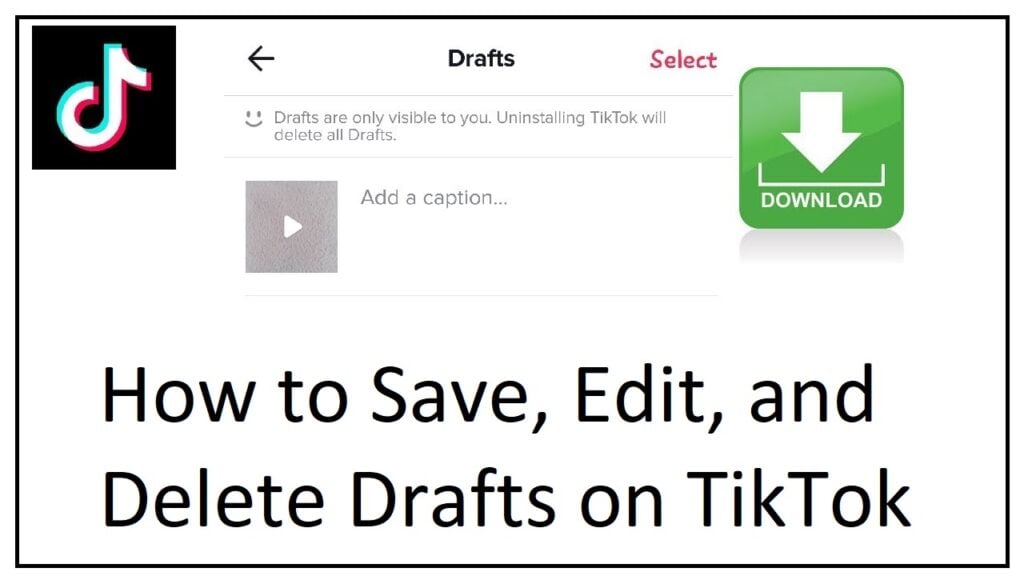
Table of Contents
What Are TikTok Drafts?
When you are done recording a TikTok video, you can either post it or save it as a draft. Drafting a video on TikTok means that the video will be saved so you can later retrieve it. A TikTok server will store this video, but there is a way you can save and access it through your phone’s camera roll. This is useful for those looking to edit their videos before posting them.
Once you are done editing, you can save the video as a draft again and wait for as long as you like before sharing it with your followers. There is also no limit on the number of drafts you can save on the social media platform. The videos you save as drafts will not be visible to anyone else but you; thus, no one can view them without your permission.
How to Create a TikTok Draft?
Creating a TikTok draft is pretty simple:
- First, launch the TikTok app on your phone.
- At the bottom of the screen, press the “+” icon to start shooting your video.
- Once you are done, set who can view the video to “private.”
- Select “drafts” to save the video as a draft.
- Confirm your decision when prompted.
Always set the “who can view this video option” to “private” when drafting your video, as setting it to ‘public’ will make the video go live. If you recorded the video using professional equipment instead of your phone camera, you’d first have to copy or transfer it to your phone before drafting.
After launching the TikTok app and pressing the “+” icon, choose “upload” and select the video or photo you had copied from your recording device. Next, adjust the video’s timeline to exclude some of the footage you don’t want to be included, then add captions, links, and titles before drafting the video.
How to Edit Drafts on TikTok?
You can edit your drafted videos at any time. Follow these steps to edit your TikTok videos:
- Go to your profile page, and tap the “drafts” folder.
- Choose the draft you want to edit.
- To edit the video itself, go to the top left corner of the editing screen and click on “back.” This will enable you to add music, filters, voiceovers, new clips, and others.
- Additionally, you can edit the cover photo, privacy details, and hashtags for the video. You can find these options on TikTok’s main screen.
- Click the “drafts” button once you are done editing your videos.
How to Save a TikTok Draft Video in Gallery?
You may want to save a drafted video on your phone gallery or camera roll. Unfortunately, there is no direct option available to help you achieve this. So, follow these steps to learn how to save TikTok drafts:
- On the TikTok app, navigate to the drafts folder, click to open it, and then choose the video you want to save to your phone’s gallery.
- After you are done, click “next” to get to the “who can watch this video” option.
- Click on the option and choose “only me.”
- Check under more options to ensure the “save video” option is turned on before proceeding.
- Tap “post” to save the drafted video to your phone’s gallery, and then check your phone’s gallery to confirm if it’s there.
How to Remove TikTok Drafts?
The number of drafted videos can grow and consume too much phone memory. Follow the steps below to learn how to delete TikTok drafts so you can free up your phone’s space:
- Go to the drafts tab located on your profile page.
- Tap on “select” on the top right.
- Mark the videos you want to be deleted.
- Choose “delete” just below the screen, and when prompted for confirmation, tap “delete” again.
It’s important to note that uninstalling the TikTok app on your phone will delete all saved drafted videos.
Conclusion
Drafts are an excellent way of storing videos for editing. You can use this feature to shoot all your TikTok videos and then save them for editing later before posting. This is also useful since you can save your videos on your device as a backup or move them to your computer for editing. Follow the steps we provided to learn how to create, edit, and delete drafted videos.
- Effective Social Media Advertising and Brand Management - October 2, 2023
- Boosting Social Media Engagement: Strategies and Solutions - October 2, 2023
- Mastering Social Media Reputation & Damage Control - October 2, 2023