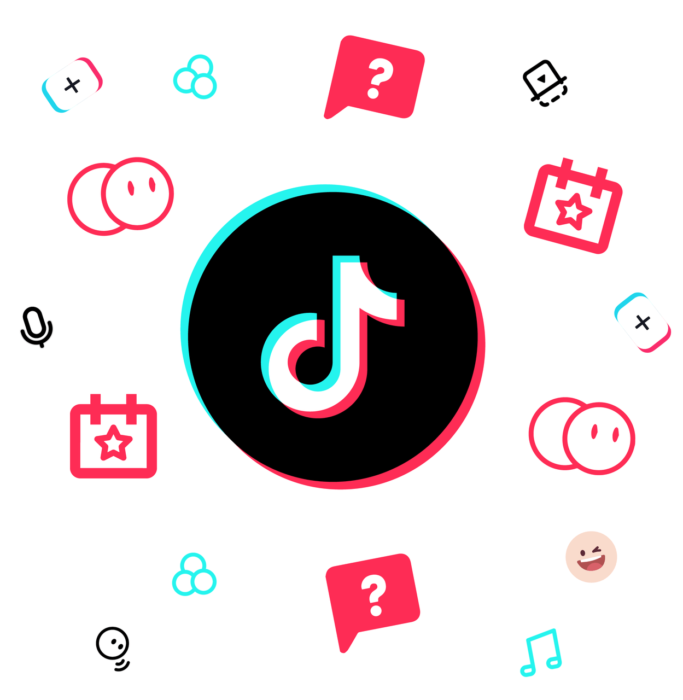Nowadays, one of the most popular social media platforms is TikTok. It has become a great way for people to connect and share their creative ideas with others around the world. However, it can be difficult to access your account without having access to your email or phone number.
Do you find yourself on this ship? Don’t worry; we’ve got you covered! This guide will teach you how to change a TikTok password without a number or email. You’ll also learn what steps you need to take if you forget your passwords or usernames, as well as other useful tips and tricks that will help you get back into your account.
Table of Contents
Common Reasons Why You Can’t Access Your Tiktok Account
Before we go into the steps to recover your TikTok account without email or phone, let’s look at possible reasons why you can’t access your account.
- You forgot your username or password: This is one of the most common reasons people can’t access their TikTok accounts. With so many passwords and usernames to remember, it’s easy to forget one or the other.
- Your email address was changed: Another issue could be that you changed the email address associated with your account and don’t have access to it anymore.
- Your phone number was changed: This scenario is similar to the above one, where you may no longer have access to the phone number associated with your TikTok account.
- You got hacked: It’s a regrettable reality that cyber attacks are an ongoing battle for social media users, and it is heartbreaking when hackers strike and leave you unable to access your account. In this case, the hacker may have bypassed authentication procedures or otherwise tested your security measures. You may become aware of the hack because you can no longer log in to your account or see activity related to your profile that you don’t recognize. It’s important to act quickly if this happens, as it could put your personal information at risk.
Steps to Take If You Forgot Your Tiktok Login Information
If you have forgotten your TikTok login information, there are a few simple steps you can take to reset and regain access to your account quickly. First, open the login page for the TikTok app or website and select ‘Forgot Password’ or ‘Forgot Username’ depending on which piece of information you don’t remember. You’ll then be asked to enter an email address or phone number registered with your account.
If successful, TikTok will send a notification with a link that allows you to reset your password. Once complete, you can then type in your username and new password. With that done, you should now be able to log into your beloved TikTok account!
Remember, though, if you joined TikTok using another social networking platform such as Facebook, you won’t receive a reset link and will need to use the linked social media account to regain access. Also, if using a public computer, always log out after use.
How to Recover a TikTok Account Without a Phone Number and Email?
If you don’t have access to your email address or phone number, recovering your account is a little more complicated. In this case, you will need to contact TikTok directly and explain what happened. To do this, open the app and select ‘Contact’ in the left corner of the screen.
From here, follow the instructions to request a support ticket from TikTok’s customer service team. You’ll need to provide as much information as possible, including your username, any passwords you remember, and an explanation of why you can’t access your account.
TikTok may then ask for further verification to ensure the account is yours. This could include uploading a photo of your ID, answering questions about the account, and providing evidence that you own the associated email address or phone number. Once verified, TikTok will reset your password and send you an email or text message containing details on how to set up a new one.
Tips and Tricks to Secure Your Tiktok Login Details

With the ever-expanding popularity of TikTok, it’s important to ensure that your login details are secure. Here are nine tips and tricks to help ensure that your account is as protected as possible.
- Create a strong password using numbers, special characters, and upper/lowercase letters for maximum security.
- Avoid reusing login details across multiple accounts.
- Don’t share your password with anyone who shouldn’t have access to it.
- If you use an email or phone number for verification, be sure it’s up-to-date in case you need to reset your password.
- Turn on two-factor authentication; this will add extra security features when logging into TikTok.
- Review the apps that can access your account – regularly remove any unnecessary ones.
- Ensure you log out after each session by selecting ‘Log Out’ from the menu icon on the app interface.
- Always sign out of public computers or devices when finished; otherwise, someone could access your account through its saved login details.
- Keep an eye out for suspicious emails or text messages claiming to be from TikTok, and never click on unknown links sent via those communications!
Using these tips and tricks can keep your TikTok account safe and secure!
Conclusion
There you have it – how to change a TikTok password without a number. As you can see, losing your TikTok login is not the end of the world. There are a few different methods you can use to recover your account, depending on whether or not you have access to the email address and/or phone number associated with it.
In any case, always remember to take precautions when using the app; write down your login information and store it in a secure location. Additionally, always use strong passwords to protect against potential security threats. By following these steps and staying vigilant when using the app, you can keep your account safe and make sure you never lose access again.
- Effective Social Media Advertising and Brand Management - October 2, 2023
- Boosting Social Media Engagement: Strategies and Solutions - October 2, 2023
- Mastering Social Media Reputation & Damage Control - October 2, 2023