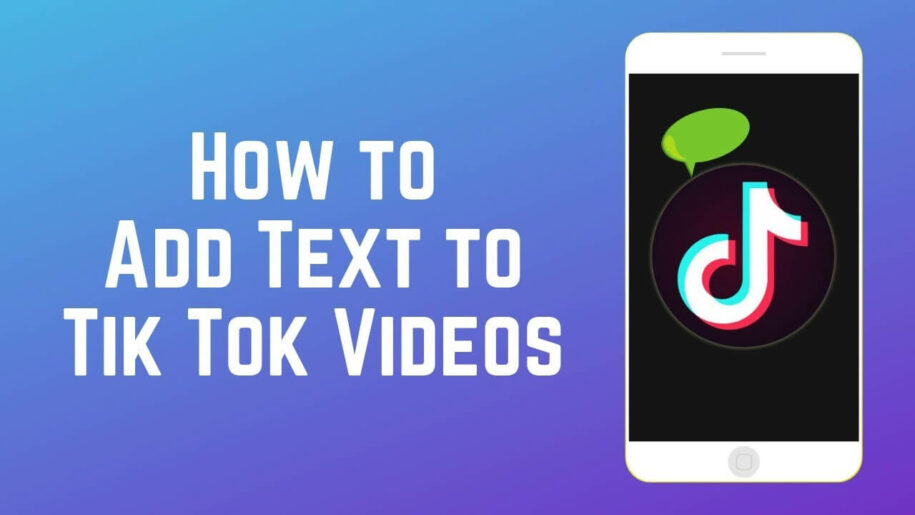TikTok is no longer a platform to only flaunt your splendid dancing skills. People are now posting videos related to education, new trends, lifestyle, life goals, new cafes they discovered, and much more. All these details have led to videos becoming more detailed, fun, and engaging.
Today’s blog will teach you how to edit a TikTok video with words in easy steps. The process is pretty simple, and we have an amazing trick to help you grow your TikTok account ten folds. Keep reading to learn more.
Table of Contents
Easy Steps on How to Make a TikTok with Multiple Photos and Videos
TikTok has the most user-friendly interface. If you have already tried Instagram and Facebook to share your stories, adding text to your TikTok videos will be a piece of cake.
Here’s how to make a TikTok video with words and pictures.
Step 1: Launch the TikTok app on your phone and tap on the big + icon in the middle of your screen.
Step 2: Tap on the Upload option in the right corner and select the Photos option in the top right corner to access only the photos on your phone.
Step 3: Select 35 photos or fewer if you want to appear in your video. As you cannot rearrange the pictures in your TikTok video while editing, select them in the order you want them to appear.
Step 4: Once you have selected all the photos from the library, tap on the big Next button at the bottom.
Step 5: Go to the “Aa” Text option to add text to your video. You can choose different text styles, alignments, and font colors to make your video more appealing.
Step 6: You can switch between Video Mode or Photo Mode. In Video Mode, photos appear in the order you choose them, and in Photo Mode, you can toggle the pictures like a slideshow.
Step 7: Add the music, transitions, and effects of your choice, and Boom! Your video is ready.
Step 8: Add captions, and hashtags, tag your friends, and hit the Post button.
Voila! Your video is ready to amaze the world.
How to Add Text to TikTok Videos?
The primary reason for TikTok popularity is the smooth video transitions and fun effects. Adding text between your videos is an easy yet impactful task. Here’s how you can add text to your TikTok videos:
- Open the TikTok app and tap the + sign.
- Upload the video from the camera roll or just record a new video.
- On the editing screen, tap on the Text option.
- Add your text and adjust the place, font, and color.
- Tap Done.
How to Edit Text Added on TikTok?
- Tap on the text you have added in your video. It will show further options for editing the text.
- From the options in the pop-up, select the Edit option.
- Make necessary changes and tap Done when finished.
How to make a TikTok video with words that change?
- Go to your TikTok draft and tap on the written text.
- From the pop-up, select the “Set Duration” option.
- Now drag the timing bar to adjust when you want the text to appear and disappear. You can let more than one text appear and disappear in your video.
- Check how the text looks in your video by tapping on the play button.
- Once satisfied, tap the right mark to confirm your changes.
Benefits of Using Text on TikTok

TikTok is an ever-expanding platform, and a simple act like adding written text can make your video the next talk of the time quickly. A TikTok video with words can bring some impressive benefits to you! Some of them are listed below:
Improves views and engagement
The text explaining the video content is a great way to capture viewers’ attention. If you are adding some details or a mysterious callout, your viewers are more likely to watch the video than a video with no text. Thumbnails and text on the videos make people watch and like your content.
Pro Tip:
If you wish to grow your audience organically on TikTok, allow GrowTok to make your dream of becoming a TikTok star a reality. They use smart targeting strategies and encourage people from your niche to follow your account, all while you focus on your work.
Inclusive, hence more effective
How often have you skipped a video because you are in public and can’t increase the volume?
Adding text resolves this problem and helps you improve the engagement rate of your videos. It even allows people with hearing disabilities, thus, breaking the barriers and making the platform useful for the masses.
Recommended Reading:
Great for recalling an incident or a story
Wish to tell a story or a funny incident that happened earlier? Write it in text and set the custom duration for better effects. Now, whoever is watching your video with or without sound, can associate with your content. The proper alignment of text with moving images is a great way to leave a significant impact, especially if it’s a message.
Text can even help you rebrand your videos to make them stand out from the crowd.
Interesting video thumbnails
Adding texts makes them more eye-catching and can help you get your videos ranked higher in the search engine. Use relevant keywords that link to your content that people are most likely to search about.
Make sure the text is easy to read and understand so everyone can perceive your message. Avoid typing or grammatical errors, as they can create a negative viewing experience.
Conclusion
TikTok was never this competitive as it is now. And to win this throat-cutting competition, you need every great strategy at your hand. Add text to your videos for better engagement, and let it help you succeed in your struggle to gain more followers and increase your reach.
- Effective Social Media Advertising and Brand Management - October 2, 2023
- Boosting Social Media Engagement: Strategies and Solutions - October 2, 2023
- Mastering Social Media Reputation & Damage Control - October 2, 2023