If you’ve been on TikTok, you’ve probably come across TikTok videos that don’t look particularly appealing because of how the video is composed.
Most of these kinds of videos are shot against an unappealing background that steals from your interest in watching the video. These backgrounds are messy rooms, ugly walls, people in the background, or anything that distracts viewers from what the message of the TikTok video is about.
If you are an aspiring TikTok influencer, then you have to get your basics straight and not post videos that are not properly shot and composed. But if bad composition can’t be helped because of whatever circumstance, there is always cropping TikTok videos.
Learn how to crop a video on TikTok and get more followers because of better video composition. Learn video cropping and a little more in this short and informative read.
Table of Contents
Why Do You Need to Crop TikTok Videos?
We need to crop TikTok videos because badly composed TikTok videos do not get you anywhere. Why? Videos are supposed to convey a message, and a badly composed video does not do a good job of doing that.
If you watch any video of today’s biggest TikTok influencers, you will notice that their video composition includes only what is important. They don’t have extra headroom or legroom. And they don’t have gaping spaces on their sides.
You can achieve this kind of video composition too if you learn how to crop your TikTok videos down to what is important.
Videos that do not render a message well will just leave you frustrated from the lack of interaction and exposure your TikTok videos will face. Save yourself from a bad TikTok career and learn how to crop out the bad parts of your TikTok videos.
How to Crop a Video on TikTok
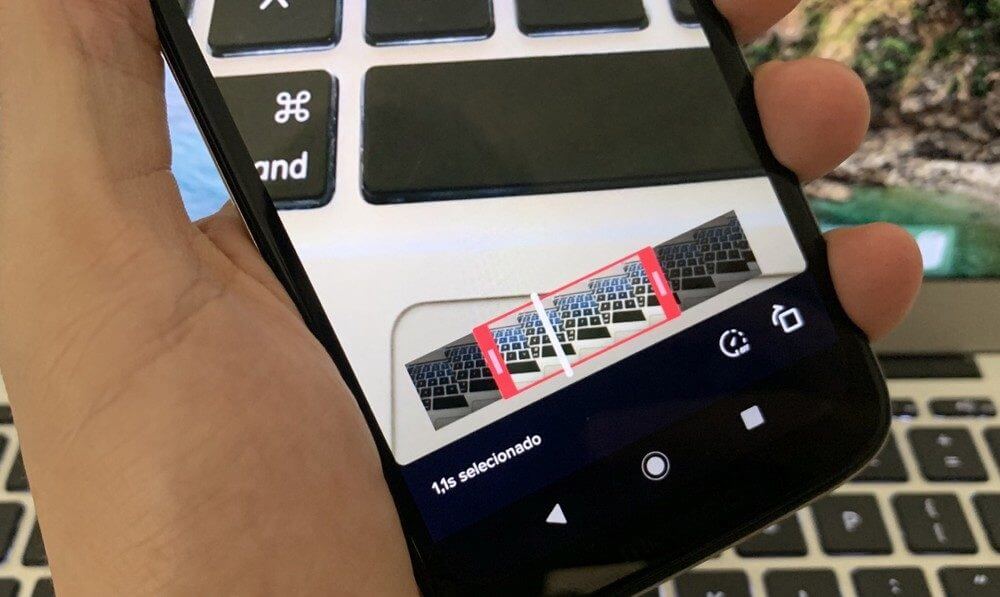
TikTok does not have a native crop feature, unfortunately. The main way to solve this dilemma is by using a third-party app that you can download from the Play Store or App Store.
Most TikTok users use the InShot video editing app. It is one of the more concise apps that work both on Android and iOS mobile devices. It also does not hurt as it is free to download the app on both the Google Play Store and the Apple App Store.
To learn how to crop videos for TikTok posts, we have compiled simple steps for you to follow:
- Download the InShot app from the Play Store or App Store.
- Open the InShot app. Select ‘Video’ among the choices in the InShot app.
- Your phone gallery will open, and you will have to select the video you wish to crop.
- Tap on the large Check icon at the bottom left of the screen.
- Tap on the ‘CANVAS’ option at the bottom menu of the subsequent screen.
- Aspect ratio options will appear/ Scroll right and tap on the TikTok 9:16 aspect ratio.
- Tap ‘SAVE’ in the top right corner of the screen. Select the resolution of your video, too.
- Tap ‘SAVE’ again to confirm.
- Your video will now be converted to the TikTok aspect ratio and selected resolution and might take a while to complete.
- You may now upload your cropped video to TikTok.
How to Trim a Video’s Length on TikTok
A video may convey your message better if it is brief. This section teaches you how to trim a video to the desired length.
Follow these steps to trim a video’s length within the TikTok app:
- Open your TikTok and click on the plus symbol icon to post a video.
- Tap on the red rec button and tap the red check button when done recording.
- Tap on the ‘Adjust clips’ option to the right of your screen.
- Adjust the bars to include the parts of the video you want to upload and post on TikTok.
- Tap ‘Save.’ Tap ‘Post to Story’ or ‘Next’ if you want to upload the video to your TikTok.
How to Resize a Video for TikTok
Resize your video resolution to 1080×1920, as it is the optimum format for TikTok videos. Remember to always save your video to this 1080 x1920 resolution before uploading for the best results.
This little adjustment of resolution will give your videos a more professional and pleasant look.
In Conclusion
Cropping a TikTok video is a simple yet very effective way to make your videos easier on the eyes and more consumable to your potential fans and followers. Master the basics of cropping and trimming your videos, and you just might be on your way to TikTok stardom.
- Effective Social Media Advertising and Brand Management - octobre 2, 2023
- Boosting Social Media Engagement: Strategies and Solutions - octobre 2, 2023
- Mastering Social Media Reputation & Damage Control - octobre 2, 2023

